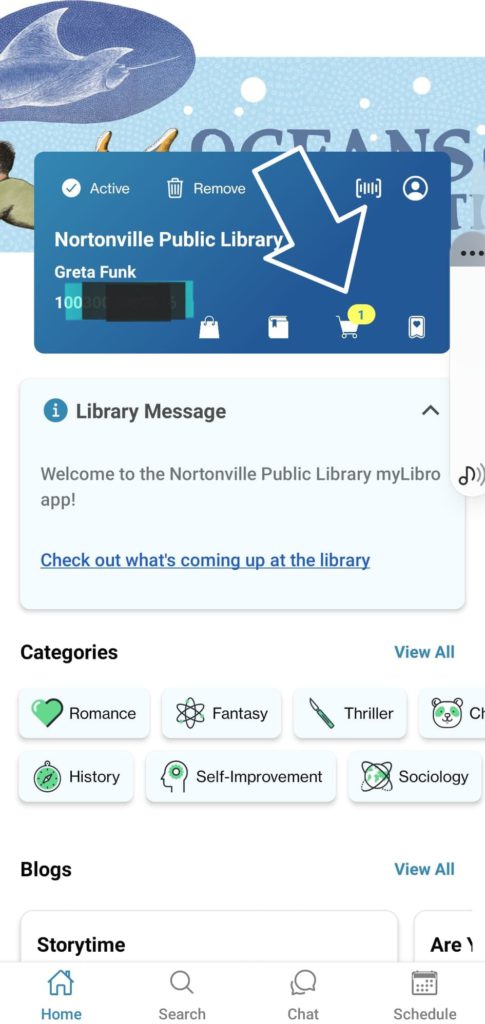We’re super excited to introduce our brand new app, called myLibro. With the app, you can place holds, renew books, see the events from our webpage, view the posts from our Facebook page, and more!
Download “myLibro” from the Google Play Store or iOS App Store and choose Nortonville Public Library. All you need to login is your library card number and your library account password. If you don’t know either of those, send us a message on Facebook, email us at director@nortonvillelibrary.org, or give us a call at 913-886-2060.
On the home page of the app (see below), you can click on the shopping bag to see your holds ready to be picked up. Click on the book next to it to see your holds, and the shopping cart for items you have checked out.
Please spread the word about our new app!